Transitioning from manual player evaluations to digital can come with a lot of questions. Perhaps one of the largest is what technology you need for digital player evaluation apps. Evaluating players manually typically only requires a pen and paper. But for digital evaluations, organizations need to determine what devices and other solutions they need available.
We’ve compiled a list of what tech for digital evaluations you need, from recommended devices to internet access solutions.
WIFI / Internet Access
Looking for more info on player evaluation apps? Download our guide.
One of the most critical elements of running digital evaluations is internet access. While most evaluation tools have offline capability, certain tasks need to be done while online. These tasks can include pre-evaluation assignments like loading evaluation criteria and entering players’ information. These can be completed in the office or while online from home before evaluations. Other tasks will need to be done at the tryout venue, such as checking in players, assigning numbers, and pushing out athlete and group updates to evaluators. These tasks will require an internet connection. Here are three options for ensuring your organization has internet access for a smooth digital evaluation process:
- Cellular Data – If no WiFi is available, and purchasing a mobile hotspot is not an option, administrators and evaluators can use their own personal cellular services.
- Gym, Arena, or Field Wifi Network – If a connection is available, request the password to the network ahead of time. Make sure to test before your event starts to ensure a solid connection is available as well.
- Wifi Hotspot – If the network is either unavailable or slow, it may be worth investing in a hotspot. Many organizations like having control of their own reliable and mobile internet connection for other situations, not just tryouts, making the investment in a hotspot worth it. Look for one with long battery life and that can support many devices connected at once (ideally 10+). Pay a little extra for a high-speed data plan to make sure you don’t get bogged down in the middle of your evaluation.
Devices – Phones, Tablets, and Laptops
To conduct digital evaluations, scorers and administrators need a device in which to access the app.

The most convenient device is likely each person’s cell phone. Tablets can also be used, whether evaluators use their personal device or if the organization has club-owned tablets for admins to use. A good evaluation app will be available for both Android and iOS to ensure it works for every coach or evaluator.
For organizations that want to use other devices including laptops and desktop computers, some solutions have browser apps which can be accessed from a computer. These applications might also include printable paper forms as an alternative for the less tech-savvy evaluators.
Because evaluation software is accessible from a variety of devices, it’s usually not necessary for organizations to purchase new devices specifically for evaluations. Most coaches and staff members actually prefer to use their own personal phones or tablets anyways, as they are most comfortable with those.
Click here for tips on running tryouts with a player evaluation app.
However, if organizations prefer to use club-owned devices instead of personal ones, there are affordable options. Tablets tend to be less expensive, convenient devices. iPads are a great solution for evaluation software, and if the team is on a budget, there are also many good Android choices. We don’t recommend purchasing cheap devices, however. Many of the $75-$150 range devices are meant for playing kids’ games, and their low computing power won’t provide the reliability and performance you need at a live evaluation event. Investing a little more money in the right devices will provide a better user experience and more flexibility long-term.
Charging Devices / Battery Packs

It’s always a good idea to have a charging solution or battery backups on-hand. If outlets are readily available, you should be all set – just have evaluators charge their devices between sessions. If you’re not sure if outlets are available, then external battery packs are a great solution. These will charge your device without being plugged into an outlet, allowing the evaluator to remain mobile. Click here for a list of other must-have items you need to run smooth tryouts.
Make sure all staff members and evaluators bring their charging cords to tryouts. This will ensure everyone is able to connect to the charging solutions as needed. It’s also a good idea to assign staff members the task of locating outlets and setting up charging stations, or bringing a certain number of external battery packs, to ensure they will be available during evaluations.