Like almost everything these days, youth sports tryouts are going digital. Gone are the days of paper forms and pencils. Now, evaluations can be done on scorers’ mobile devices with player evaluation software.
This solution provides instant results so team administrators can follow tryouts live to track player scores and rankings, includes tools to upload player registration information, offers a scoring methodology to ensure evaluations are accurate and has the ability to send player evaluations and communications through the app. These benefits and many more make using player evaluation software an easy choice for organizations. Here are the three high-level steps to running digital player evaluations in your youth sports club.
Step #1: Assessment Setup and Training
The first step is to implement the software and get training. Most organizations can expect to spend a total of 2-4 hours on implementation. This can include downloading the app and entering basic club information into the software after it’s up and running.
Next, you’ll want to get training on the software and the digital evaluation process. This usually includes an initial training session with an onboarding coach who will help you set up your account and scoring criteria, upload your players, and run through the logistics like player check-in and number assignment using the software.
Once the software is set up, you should communicate the change to the evaluators working tryouts. They should be aware of how using the software could alter their expectations and roles as well as what training they need prior to tryouts. Ask the evaluation software company for quick-start guides or videos to share with evaluators ahead of the event so they can familiarize themselves with the mobile scoring app and process.

You might also want to consider notifying parents that evaluation software will be used during evaluations. Telling parents ahead of tryouts helps build trust between the club and families, and it gives them time to ask questions before tryouts to avoid confusion on the day of evaluations.
Step #2: Running Your First Digital Evaluation Event
The next big phase is the day the player evaluation software will be used – typically for tryouts or for an event like a camp or seminar.
Want to learn more about player evaluation software? Download the Ultimate Guide!
For tryouts, you will use the software to manage player check-in and number assignments at the registration table. At check-in, staff members can take photos of players to add to their player profiles. You can also use the software to quickly form tryout groups and easily handle late arrivals or no-shows as groups can be updated in real-time.

Before evaluations begin, coaches will need to download the mobile app for the evaluation software, or they can use a browser-based scoring app where they’ll be collecting scores and notes on players. All of this data will be automatically compiled and available in the administrative backend in real-time. Coaches can watch scores and rankings instantly — without having to do any manual data entry on spreadsheets. [Click here for more tips on getting coaches excited about the change to digital evaluations.]
You should also meet with evaluators before tryouts begin to ensure they all have access to the software, are familiar with how to use it, and answer any remaining questions they might have.
For events like camps or seminars, you can use the software in a similar way as tryouts to check-in players, take profile pictures, make group assignments, and provide athletes with results and feedback after the event.
Step #3: Results and Rankings, Forming Teams and Communicating Results
During digital player evaluations, the software provides you with real-time scores and player rankings, so you can begin using the results and making decisions immediately. Most evaluation software offers a number of results views where you can sort and filter, see ranges and averages, and overall player rankings. These can be used right away to form teams, send personalized offer letters, or share feedback with players after the event and throughout the season. This saves you and your administrators valuable time following tryouts. It also helps build trust between players and teams as they can benefit from instant results and fast communication on rosters and rankings.
Implementing evaluation software takes an initial investment of time, but by choosing a provider with a complete evaluation software solution that has an intuitive design and user experience, and professional training staff, you can be confident that the implementation process will go smoothly. The dozens of hours you’ll save each year, along with all of the other benefits the software provides, will make the small implementation period well worth it.